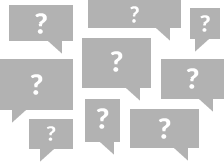
Frequently Asked Questions
We have compiled a list of typical questions and the answers about the HomeZada service below. Please take a look at these questions and answers to see if we have answered a question you might have. If not, please feel free to Contact Us.
General
- Do you have training videos that can help me get started using HomeZada?
- Is HomeZada designed to manage different homes?
- Can I have multiple family members access my account?
- Is there a trial version?
- Can I keep a backup copy of my data?
- What are Possession Inventory Items?
- What are Fixed Inventory Items?
- How easy is it to setup my property?
- How detailed should my inventory be?
Using the App
- Do I have to enter my inventory all at once?
- Can I upload all the photos of my property at once?
- Will the system remind me of things I need to do?
- Does the property calendar integrate with other calendars?
- Can I save my internet shopping bookmarks for my projects?
- Can I save before and after photos of my projects?
- Does the system have a contacts directory?
- Can I upload documents about my property?
- Can I print my To Do lists, Calendar, and Home Inventory?
General
Do you have training videos that can help me get started using HomeZada?
Yes, HomeZada has a YouTube channel where we add updated videos to help you use HomeZada the best way. Please visit www.youtube.com/HomeZada HomeZada also has a blog at zen.homezada.com where posts are added with new feature enhancements and tips on using the app.
Is HomeZada designed to manage different homes?
Yes, you can manage single family homes, townhouses, condos, and larger estates. HomeZada is valuable for first time buyers to people managing multiple homes.
Can I have multiple family members access my account?
Yes, once you create an account, you can “Invite” as many other family members to join for free with their own email login and password.
Is there a trial version?
We have a free version where you can use the Home Inventory and News features. You can access the premium features by just signing up to a monthly plan for only $9.95 per month. You can cancel your premium plan at any time.
Can I keep a backup copy of my data?
Yes, HomeZada provides you the ability to export your home inventory into a spreadsheet, as well as save a .Zip file of all your photos and documents you upload at any time.
What are Possession Inventory Items?
Possessions are a collection of the contents in your home like Electronics, Furniture, Small Appliances, Tools, Decorative Items, Collections, Housewares, and Personal Items. You can manage your movers when you move these from one home to another.
What are Fixed Inventory Items?
These are items that you typically have to maintain and are fixed to the property such as Equipment, Building Materials, Landscaping Items and Major Appliances. You can share these items as part of a Zada File when you decide to sell your home in the future.
How easy is it to setup my property?
HomeZada has smart property templates that predict the common rooms and items in the home and automatically creates a home maintenance schedule with over 50 common checklists. You can easily personalize these templates to match your home and preferences.
How detailed should my inventory be?
This is your personal preference. HomeZada is flexible if you choose a high level approach to creating an inventory for just the major things in your home, or you can be very detailed and add as many items as you wish.
Using the App
Do I have to enter my inventory all at once?
You can either build your profile at once, or you can take a room by room approach. HomeZada has a number of Quick Actions to streamline the process, and the News and Alerts will remind you of rooms and inventory you have forgotten.
Can I upload all the photos of my property at once?
You can upload all your photos at once and even tag them to the appropriate Space, Item, or the overall Property which is a big time saver. You can also upload photos one at a time.
Will the system remind me of things I need to do?
Yes, once your property profile and checklists are created, the dashboard alerts and emails proactively remind you at the right time what needs to be done in the home.
Does the property calendar integrate with other calendars?
Yes, HomeZada supports the iCal format which you can integrate with your Gmail, Hotmail, Outlook and other internet based calendars.
Can I save my internet shopping bookmarks for my projects?
Yes, we provide a bookmarking applet that you can use to save specific product research from ecommerce sites for various appliances, equipment and building materials for your home improvement projects.
Can I save before and after photos of my projects?
Yes, you can save unlimited photos of your project as well as documents.
Does the system have a contacts directory?
Yes, you can create a contact list of all the companies and people that are involved with your home.
Can I upload documents about my property?
Yes, you can upload any document you want and link them to your overall Property, any Inventory Item, any To Do, or any Contact. This is useful for your insurance policies, mortgage documents, receipts, or just about anything.
Can I print my To Do lists, Calendar, and Home Inventory?
Yes, you can print your individual To Dos, your overall To Do Lists, your Calendar and a specialized Household Inventory PDF that you could send to your insurance agent.
Billing & Ordering
How much does HomeZada cost?
There is an Essential version that is Free, and a Premium version that is $79 per year or $11.95 per month. There is a Deluxe version for $149 per year. See our pricing page for more details.
What form of payment do you accept?
We accept all major forms of credit cards including Visa, Mastercard, American Express and Discover.
Can I sign up for the Free version and upgrade later?
Yes, you can go to your Account Summary page and upgrade by entering in your credit card and choosing between the annual or monthly plan.
Can I cancel my own account?
Yes, you can cancel your own account at any time by logging in and going to the Account Summary page, and selecting the Cancel Account button.
Is there a charge to publish a Zada File?
Yes, there is a one-time charge of $75 that allows you to publish a Zada File on the site for 6 months.
General
- Do you have training videos that can help professionals get started and learn more about HomeZada?
- Who is HomeZada Professional for?
- What is the difference between a Property and a Zada File?
- As an agent, can I buy the Zada File for the new homeowner?
- As a home builder, can I create multiple templates?
- As a property manager, can I manage multiple client homes?
- Can I provide a HomeZada property as a gift?
Using the App
- Does the system automatically create data for my properties?
- Are there data limits on publishing a Zada File?
- Can I retain copies of Properties / Zada Files I create?
- Can I have multiple logins into my account?
- How long does it take to get a Zada File published?
- Who gets the leads from the online form?
- Can I print a Zada File as a flyer?
- As a property manager, can my clients login to see their account?
- Do you have an iPhone or Android Professional version?
General
Do you have training videos that can help professionals get started and learn more about HomeZada?
Yes, HomeZada has a YouTube channel where we add updated videos to help you use HomeZada the best way. Please visit www.youtube.com/HomeZada HomeZada also has a blog at zen.homezada.com where posts are added with new feature enhancements and tips on using the app.
Who is HomeZada Professional for?
A professional account can be used by a variety of companies that service homeowners. Some of the organizations are in real estate, insurance, mortgage, home building, property management, professional organizing, home inventory services, home management services, home maintenance, remodeling and so many others.
What is the difference between a Property and a Zada File?
A property in HomeZada can manage both fixed asset information for a house, as well as personal information such as furniture and electronics. A Zada File is a subset of data that you choose to share when selling a home.
As an agent, can I buy the Zada File for the new homeowner?
Yes, when you copy and transfer the Zada File to the successful buyer, either the buyer can pay themselves or you can buy it for them as a gift that includes your branding ad.
As a home builder, can I create multiple templates?
Yes, each property can be tagged as a template where you can pre-populate common data. Then when you create new properties for each new client, you can pick from any of your templates, and personalize it for that particular home.
As a property manager, can I manage multiple client homes?
Yes, you can manage multiple properties that include a home asset inventory, a home maintenance schedule, home improvement projects and home finance dashboards. You don’t have to use any of the transfer or Zada File features.
Can I provide a HomeZada property as a gift?
Yes, you can create a property and chose whether you want to upload photos, documents, etc. into the property. Then copy and transfer to your client, who will receive one free year of a HomeZada Premium subscription.
Using the App
Does the system automatically create data for my properties?
HomeZada has property templates that predict many items in the home that eliminates data entry. The system also has a pre-defined maintenance schedules, as well as common home improvement project templates.
Are there data limits on publishing a Zada File?
No, you can have unlimited photos, documents and links to other sites. You can also embed multiple videos hosted at YouTube for city, neighborhood and property videos.
Can I retain copies of Properties / Zada Files I create?
Yes, once you copy and transfer to client, you retain a read only copy of all your previous properties and Zada Files in your Professional account.
Can I have multiple logins into my account?
You can have multiple people use the account, but they all would share one set of credentials to login to the account.
How long does it take to get a Zada File published?
Once you configured your Zada File and select to publish it, the average time for it to be live on the site is about 5 to 10 minutes. You can choose to have the system send you an email when it is live.
Who gets the leads from the online form?
The system will send a message to the email address of the person highlighted in the Zada File, which is usually the listing agent.
Can I print a Zada File as a flyer?
Yes, we provide a pre-formatted Zada File Flyer PDF that you can print from your secure account that has summary information about the home and a unique QR code and short URL to drive visitors back to the full details of your online Zada File.
As a property manager, can my clients login to see their account?
Yes, you can share a property with your client so they have their own login to the same property data. There is a $25.00 per property per year fee for this “Sharing” feature.
Do you have an iPhone or Android Professional version?
Use your iPhone or Android phone's browser and go to www.HomeZada.com, click 'Start Fee Now' and then choose 'Professional' to create your PRO account. Use the same process to login and use your HomeZada PRO account.
Billing & Ordering
How much does it cost?
There is a $79 per property, one-time transaction fee. This allows you to create as much data for that property as you wish. There is an optional property “Sharing” fee for mutual access to a property with a client or employee for $39 per property per year.
Does it cost anything to setup a profile?
As a real estate agent, you can sign-up for free and create your online profile. This is valuable if a seller publishes a Zada File and wants to include your profile as the listing agent.
Is there a limit on the number of Properties or Zada Files?
No, there is no limit on the number properties you can create in your Professional account.
Is there a limit on data storage?
No, there is no limit on the amount of data you can store in your account.
Are there extra fees for leads generated by the Zada File?
No, there are no additional fees, and all the leads are sent to the Listing Agent.
General
- Who creates the Zada File, me or my real estate agent?
- Can the seller publish a Zada File?
- Is the Zada File a For Sale by Owner site?
- Is HomeZada just another listing site?
- Why don’t you have any Zada Files in my area?
- I want to see a Zada File for a house I am interested in buying. Can you help?
- What happens to my personal information after a Zada File is published?
- What happens to the Zada File information after the home is sold?
- Who copies and transfers the Zada File information to the buyer?
- What information is copied and transferred to the new homeowner?
- Why would I use Zada Files if my home is already on other listing sites?
Using the App
- How do I create a Zada File?
- How do I publish a Zada File online?
- Can I update my Zada File after I publish it?
- Is there a limit on how much data a Zada File can have?
- Can I share a Zada File with others?
- Can I retain a copy of the Zada File for my own records?
- Can I move my home inventory and personal documents?
- How long does it take to get a Zada File published?
- Who gets the leads from the online form?
- Can I print my Zada File as a flyer?
- Do you have an app for Zada Files?
General
Who creates the Zada File, me or my real estate agent?
HomeZada supports both scenarios. You as the seller can publish a Zada File, or your agent can do it for you as part of their marketing strategy.
Can the seller publish a Zada File?
Yes, the consumer version allows the seller to publish a Zada File and link to your agent’s HomeZada Professional profile so their information is shown online to potential buyers.
Is the Zada File a For Sale by Owner site?
Zada Files are a unique way to market a home online and it is independent of whether you sell the home with an agent or on your own. Zada Files can be published by consumers or agents.
Is HomeZada just another listing site?
HomeZada is different as it is a platform that manages the entire homeowner lifecycle. Consumers use it to manage their home, market their home when selling, and getting online visibility when buying. Various professionals use it to provide better services to their clients.
Why don’t you have any Zada Files in my area?
We are not an initial search and discovery site like most listing sites. Sellers and their listing agents choose to use Zada Files during the home evaluation phase, as a way to differentiate their home for qualified buyers.
I want to see a Zada File for a house I am interested in buying. Can you help?
We encourage you to ask the listing agent or the seller to create one, and inform them what you believe the value is to you as the potential buyer.
What happens to my personal information after a Zada File is published?
Your consumer account remains private and secure. When you configure a Zada File, only the items you select are copied and published online as data to help you market your home.
What happens to the Zada File information after the home is sold?
You can remove the Zada File from the public portion of the HomeZada site and retain a private copy of it.
Who copies and transfers the Zada File information to the buyer?
Whoever published the Zada File is the only person who can copy and transfer the information to the successful buyer. If the seller published the Zada, then only the seller can copy and transfer. If the agent published it with HomeZada Professional, then only the agent can copy and transfer it to the buyer.
What information is copied and transferred to the new homeowner?
Only the data in the Zada File that is published online is copied and transferred to the buyer. Your personal data remains in your private and secure account.
Why would I use Zada Files if my home is already on other listing sites?
You can share unlimited photos, documents, videos and links with a Zada File that shows potential buyers more information about your home than traditional sites. This engages buyers more, builds more confidence in your home, and buyers can get a copy of the information to manage your home after you sell it.
Using the App
How do I create a Zada File?
Once you register for a Premium account, you can upload photos, documents, and videos of your home, its rooms, and the individual features. Highlight any completed home improvement projects and customize a maintenance schedule for the home.
How do I publish a Zada File online?
Once you have all the photos, videos, documents and links for your home, you can buy a Zada File for $75, and then publish it to our Zada Files directory.
Can I update my Zada File after I publish it?
Yes. If you find more documents or photos you want to share in your Zada File, you can update your Zada File as many times as you want.
Is there a limit on how much data a Zada File can have?
No, you can have unlimited photos, documents, rooms, features, projects, maintenance checklists and videos with a Zada File.
Can I share a Zada File with others?
Each Zada File has a unique long URL just for that home that includes the address, as well as a shortened URL. These allow you to share them via email and all the major social networks.
Can I retain a copy of the Zada File for my own records?
Yes, in your secure and private account, you can keep all the information about the home you just sold.
Can I move my home inventory and personal documents?
Yes, you can create a new property for your new home. Then there is a “Move” feature that easily allows you to move home inventory and other personal documents from one property to another.
How long does it take to get a Zada File published?
Once you configured your Zada File and select to publish it, the average time for it to be live on the site is about 5 to 10 minutes. You can choose to have the system send you an email when it is live.
Who gets the leads from the online form?
The system will send an email to whoever is highlighted above the form. If an agent is displayed, the email will be sent to them. If no agent is displayed and the seller is selling it as a FSBO, the email will go to the seller.
Can I print my Zada File as a flyer?
Yes, we provide a pre-formatted Zada File Flyer PDF that you can print from your secure account that has summary information about your home and a unique QR code and short URL to drive visitors back to the full details of your online Zada File.
Do you have an app for Zada Files?
The Zada File site is a responsive web design that is optimized for any device including mobile phones, tablets, laptops and desktops.
Billing & Ordering
How much does it cost to publish a Zada File?
As a consumer, you need to have a premium account ($9.95 per month) and pay a one-time $75 transaction fee that gives you 6 months to have your home published as a Zada File.
As a seller, does it cost me if my real estate agent publishes a Zada File?
Your agent can have a HomeZada Professional account and they would pay HomeZada to publish your Zada File for you as part of their marketing strategy. It is between you and your agent if this fee is reimbursed or not.
As a buyer, can I get a copy of a Zada File when I move in?
Yes, the seller or their listing agent can create a complete digital copy of the Zada File and transfer that to you in your own secure, private homeowner account.
How much does it cost to buy a copy of the Zada File?
There is a $90 dollar one time fee for your own copy of all the data and you need to sign up for a Premium subscription account for $79 per year (or $11.95 per month).

